‘KPIs’ stands for ‘Key Performance Indicators’ and it is a type of performance measurement. It evaluates the success of an activity, and in our case we can use them to monitor the efficiency and performance of Document Control in an organisation.

Defining KPIs
To work with KPIs, we must start by defining the KPIs that are relevant to our group (Document Control), but also to the specific organisation we work for (for example, KPIs can be different whether you work in a project or non-project environment).
To define the relevant KPI, the starting point would be to answer questions such as ‘What is important for us in this
organisation?’ and ‘What do we want to achieve?’
The idea will be to define the KPIs and then to monitor
the performance against each of the KPIs.
How to find the right set of KPIs
As many things in Document Control, it is not possible to use the same set of KPIs and statistics for all the companies and all the situations.
The reason for that is that every company has a different Document Control system (including different procedures, workflows, processes, tools, organisation and software packages).
Therefore defining KPIs has to be a customized approach. Transposed to the Fashion industry, it's a "designer's house" approach, and not a "ready-to-wear" approach. There is no "one-size fits all" in Document Control, especially with KPIs.
So how to find the right set of KPIs? Start by sitting down and try answering the following questions:
- What are the main objectives of Document Control in this Company? What is the reason why there is Document Control in this Company? (for example, the high level management wants to: monitor effectively the progress of project or avoid safety incidents or increase production by increasing productivity, etc)
- What are the KPIs of my main "clients"/stakeholders? (for example, my main internal stakeholder is the Project Manager, and his/her KPIs are about delivering the project on time and on budget).
- Then try and think about how can Document Control help them to achieve these KPIs? and what kind of data would be useful for your stakeholders? (for example, if the Project Manager wants the project to be delivered on time, I can monitor the percentage of late documents, or the percentage of documents we issue on time)
- Finally, try and also think about what kind of performance indicators you can monitor to show the added value of the Document Control Group: for example, percentage of documents rejected when not seen by the Document Control team first compared to percentage of documents rejected when seen by the Document Control team

Document Control Specific KPIs
In the Document Control area, different types of KPIs can be used. For example:
- Performance indicators to measure the performance of the Document Control Group
-
- Average time to respond to queries
- Incoming document: Average time between receipt of a document and validation (or rejection) of the delivery (includes quality checks on documents)
- Incoming document: Average time between acceptance of a the document delivery and distribution of documents to stakeholders
- Percentage of users having been trained to the DC procedure and processes
- Percentage of users having been trained to the DC software package
- After a review cycle: Average time between close-out of the review and distribution of comments to relevant party (author, or external company)
- Performance indicators to measure documentations' performance & status:
-
- Percentage of documents rejected due to quality / compliance issues
- Percentage of documents rejected by clients (for document control related reasons)
- Percentage of late documents
- Average review time
- Percentage of documents in the various statuses (for example: x% of documents in "Issued for Review", x% of document in "Issued for Construction", etc)
- Return Codes received from Client
Example of a Document Control KPIs Dashboard:
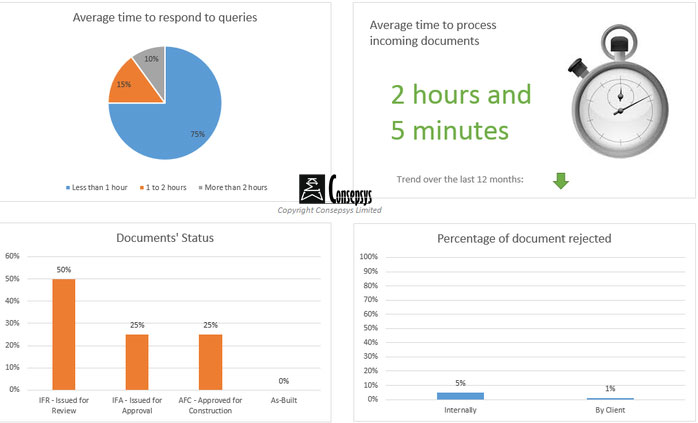
A good set of KPIs also helps anticipating issues and problems, as well as avoiding recurrent Document Control problems and issues.
In that sense too, their are critical to maintain a good Document Control practice.
Challenges
The challenge with KPIs is two-fold: First, defining the right KPI can be difficult. But in addition, there is no point defining KPIs if they cannot
be easily monitored.
Special attention should indeed be given to the monitoring aspects when designing the KPIs: for example, any KPI being about an ‘average time’ means
that you should have the means to easily measure this time (for example using data tracked in your EDMS, or helpdesk/ticketing software package).
To monitor KPIs a good level in MS Excel can be very useful for Document Controllers. We have published a video tutorial on useful Excel functions that you can find here:
Using KPIs to monitor one's performance
KPIs can be used to monitor performance and to ensure a fair assessment of the performance of Document Controller, as we have been discussing here. Assessing fairly the performance starts with setting fair objectives.
You cannot indeed assess the performance of an individual if the objectives were not set and communicated clearly first and in advance. Typically, at the beginning of the year, objectives are set and they are assessed at the end of the year. One of the situations where people do not feel that they have been evaluated fairly is in fact situations where there were no real individual objectives set first. KPIs can be used to set S.M.A.R.T. objectives and to assess performance fairly.
Good to know
The Consepsys 'Advanced Document Control Training Course' is going into more details about KPIs, statistics and reporting.
Video tip on designing reports
Share this!
Related Articles



